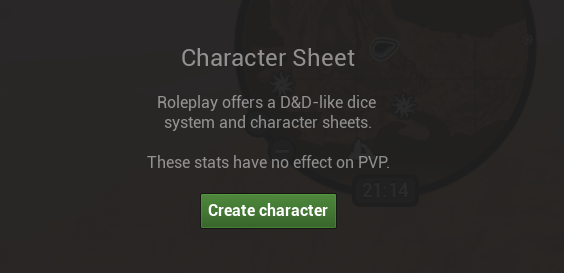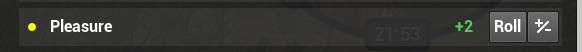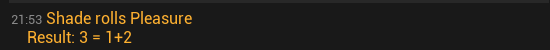RPR - Social Dice: Difference between revisions
From Barbarians of Gor
Deanimator (talk | contribs) |
Deanimator (talk | contribs) |
||
| Line 52: | Line 52: | ||
The result of your roll will show up in local chat and in a chat bubble above your avatar's head. | The result of your roll will show up in local chat and in a chat bubble above your avatar's head. | ||
[[file:BoG-RPRSetup-10.png]] | [[file:BoG-RPRSetup-10.png]] | ||
==Dice Roll Examples== | ==Dice Roll Examples== | ||
Revision as of 22:18, 16 June 2024
Season Four saw the introduction of our Social Dice system which is built within the custom mod Roleplay Redux, aka RPR. The social dice system allows you to set up a character sheet similar to most table top gaming systems.
Why Social Dice?
Even on Gor not every problem was solved by force of arms. A social dice system gives those who wish to engage in it, a simple way to add an element of random chance into their everyday RP. Many of our player base was already using a simple twenty sided dice roll to determine outcomes,but with the social dice we can offer our player base a more comprehensive system that can more accurately reflect their character's skills.
One can check how well a crafter makes an item, how effective one's lies are, play a game of Kaissa, sneak up on a conversation or anything else you wish to bring into your RP.
Except in the specific cases when lock picking or breaking down doors this system is optional. Players may not force another player to roll dice against them.
About Our System
The system Barbarians of Gor uses is a custom system loosely based on the Tales of Gor TTRPG. We chose to use a base 1d4 dice pool rather than a D&D style 1d20 system in order to narrow the chance of failure. In our eyes, someone who has trained in a skill should have a reasonable chance of succeeding their roll.
Creating a Character Sheet
In order to create a character sheet for your character press Shift + R Then press the Create Character button in the RPR panel.
This will bring you to the character creation screen.
Picking Perks
Templates are available to make setting up a character simpler and easier. This will lock skill sets available for you to choose from to those listed in each perk. Please note these will be the only skills you will be able to choose during character creation. If you want access to all the skills take the last perk in the list Jack-of-All-Trades. You may add this at any time during character creation but not after.
Click the plus sign next to the template you’d like to use or choose Jack of All Trades to unlock all skills.
General skills for your gender are applied and available automatically.
Setting Attributes and Skills
Each character starts with 10 attribute points and 20 skill points. Attributes are indicated by an orange diamond, while skills are indicated by a yellow circle. Points become more expensive the more you put into a single skill.
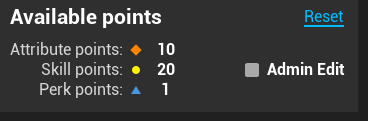
Hit the plus sign next to the attribute or skill in order to add a point.

When you're satisfied with your sheet hit Save and Close in the lower right hand side of the screen.
Resetting A Character Sheet
Reset potions are available via a kit during your first two weeks. This gives time to experiment with your sheet and play with the system. Type /kit in the chat window and pick the RPR reset kit. You will need to consume it immediately as it has a very short decay rate similar to other reset potions.
Rolling Dice
DC stands for "Difficulty Class" and it is the number you have to meet or beat to succeed at a given task. The standard DC for our system is 5. That means you need to roll a 5 or higher to succeed at a standard roll.
To roll dice press shift+r to open the RPR character sheet. Press the roll button beside the skill or attribute you wish to roll for. If you do not have a skill you wish to roll for you may roll the attribute directly.
The result of your roll will show up in local chat and in a chat bubble above your avatar's head.