Player Vendors: Difference between revisions
From Barbarians of Gor
No edit summary |
|||
| Line 1: | Line 1: | ||
We have activated what Pippi calls a social merchant. They can be purchased from the | We have activated what Pippi calls a social merchant. They can be purchased from the Player Vendor in the OOC Area. Merchants can only be placed at your own home on your own foundations or at one of the centralize vendor markets. The merchants are a bit quirky, we have written a helpful guide. <includeonly> [[Player Vendors |<Read More>]]</includeonly><noinclude>[[category:Game Manual]][[category:TOC]] | ||
=About= | =About= | ||
* | * Vendors can be purchased from one of the NPCs in the OOC Area. | ||
*Social merchants are not NPCs, they can not be ordered to follow you. So where you place it is where it stays. However, you can return it to inventory but it will put all the items in your inventory as well and you will need to set the merchant back up. | *Social merchants are not NPCs, they can not be ordered to follow you. So where you place it is where it stays. However, you can return it to inventory but it will put all the items in your inventory as well and you will need to set the merchant back up. | ||
| Line 14: | Line 14: | ||
==Vargor== | ==Vargor== | ||
* Only '''staff-approved''' players may place a vendor in a public building. (A building without a vendor ''may be'' available for "ownership". | * Only '''staff-approved''' players may place a vendor in a public building. (A building without a vendor ''may be'' available for "ownership". | ||
* All other vendors must go down at the docks in aesthetically pleasing spots near merchandise decor. | * All other vendors must go down at the docks in aesthetically pleasing spots near merchandise decor. | ||
Revision as of 15:32, 3 January 2024
We have activated what Pippi calls a social merchant. They can be purchased from the Player Vendor in the OOC Area. Merchants can only be placed at your own home on your own foundations or at one of the centralize vendor markets. The merchants are a bit quirky, we have written a helpful guide.
About
- Vendors can be purchased from one of the NPCs in the OOC Area.
- Social merchants are not NPCs, they can not be ordered to follow you. So where you place it is where it stays. However, you can return it to inventory but it will put all the items in your inventory as well and you will need to set the merchant back up.
Placement
Our original set up required players to put vendors on their homes. Some people ignored that, so we reviewed the decision and are making the following changes. If you are not in compliance we will remove your vendor.
- Vendors MUST be on YOUR clan land OR your hub land. They can not be set randomly in the world.
- Vendors MUST be set near a merchant stall (small or large) and on the HUB DOCK (area) only! We will grow the docks as needed, but only 1 vendor near the small stalls, or 2 near a large stall. If there is already an admin vendor or NPC there they COUNT! Don't crowd the docks and turn it into a mall.
- Each clan may have only ONE player vendor in the hub. Large clans have enough draw to bring players to them.
- The vendor MUST have its clan name in it's name so staff can easily identify it.
Vargor
- Only staff-approved players may place a vendor in a public building. (A building without a vendor may be available for "ownership".
- All other vendors must go down at the docks in aesthetically pleasing spots near merchandise decor.
- OR in your own home. (Vendors placed in private homes should be indoors or set up near an appropriately decorated merchant "spot". This means don't just plunk him down by himself along the side of the road - he will "quit" your service.)
- Empty vendors. Misplaced vendors. Or any other vendor that would make any reasonable role-player wince and roll their eyes. Will be moved or deleted.
Setup
- When you first place your merchant on the ground and then interact with it you will get this interface.
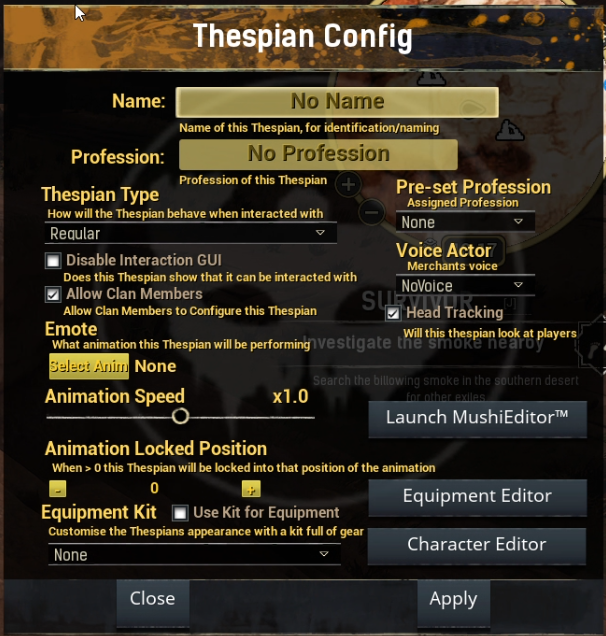
- The name and profession are up to you.
- Thespian Type: Change this drop down box to be "Social Merchant". The "regular" setting will not work for you as a player. See banker below.
- Pre-Set Profession: Disregard. It only works when the Thespian type is set to regular by and admin.
- Disable Interaction GUI if you are not done setting the vendor up, enable when ready for it to be interacted with.
- Allow Clan members if you wish your vendor to be accessible by your clan.
- Emote, Animation Speed and Animation Locked Position are fine to play with if you like. But animations do cause lag, so anything set to stupid will be fixed by the staff. (Stupid: Setting an animation to play very fast very often.)
- Equipment Kit: We do not have equipment kits set up on this server, you will need to dress your merchant via the Equipment Editor.
- Equipment Editor allows you dress your merchant from items in your inventory.
- Character Actor allows you to change some of the appearance settings on the merchant. Since we have IQOL installed you can also edit the merchant from the IQOL radial wheel options when interacting with the merchant.
- When done click apply and close, this will apply all the changes to the merchant.
Banker
You can use the banker feature if you wish, it is essentially a clan bank for the sharing of currency. (Remember, you have to trust your clan members not to abuse.)

