Faster Game Load: Difference between revisions
From Barbarians of Gor
(Created page with "Update to the custom mods requires both the server and client to download and restart. Unfortunately, Conan does this is a terrible way which can result in numerous restarts of both Conan Exiles and Steam. There is a work around that makes the process a little more reliable. <includeonly> <Read More></includeonly><noinclude>Category:TOCCategory:Game Manual # Keep an eye on the mod updates channel in discord to know when a mod has been updat...") |
No edit summary |
||
| Line 10: | Line 10: | ||
:If you read this really fast and skipped step 3 you will unsubscribe yourself from the mod and have no easy way to resubscribe. Don't skip step 3. <br> [[image:steammod5.png]] | :If you read this really fast and skipped step 3 you will unsubscribe yourself from the mod and have no easy way to resubscribe. Don't skip step 3. <br> [[image:steammod5.png]] | ||
:The solution to this is too simply connect to the server and wait for steam and conan to figure out you need an update, or find the mod in the steam workshop list and manual subscribe. | :The solution to this is too simply connect to the server and wait for steam and conan to figure out you need an update, or find the mod in the steam workshop list and manual subscribe. | ||
''Thank you Scrumpy for this! | |||
{{:BottomBar}} | {{:BottomBar}} | ||
Revision as of 02:46, 24 April 2023
Update to the custom mods requires both the server and client to download and restart. Unfortunately, Conan does this is a terrible way which can result in numerous restarts of both Conan Exiles and Steam. There is a work around that makes the process a little more reliable.
- Keep an eye on the mod updates channel in discord to know when a mod has been updated.
- Launch steam and go to your profile left of Community and then select the workshop tab.
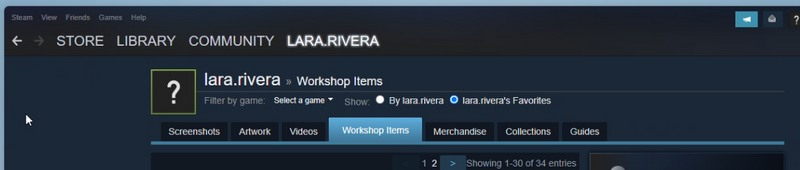
- On the left side of the workshop screen select Date Updated from the Subscribed Items filter. This will show you all your mods with the most recent update at the top.
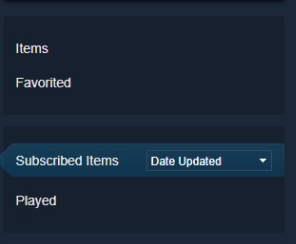
- For any mod that has been recently updated you can select the mod and go to its workshop page on steam. Simply double click the mod's icon to load the workshop page.
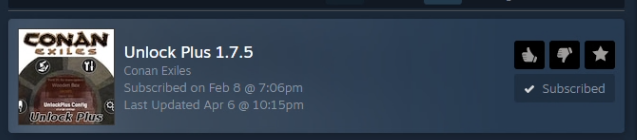
- On that screen you will see a subscribe button. Unsubscribe and then resubscribe. This will force the mod to download.

- Note
- If you read this really fast and skipped step 3 you will unsubscribe yourself from the mod and have no easy way to resubscribe. Don't skip step 3.
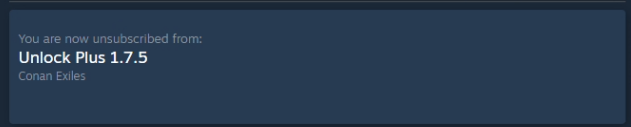
- The solution to this is too simply connect to the server and wait for steam and conan to figure out you need an update, or find the mod in the steam workshop list and manual subscribe.
Thank you Scrumpy for this!
