Player Vendors
From Barbarians of Gor
<CHANGING! Read More> We have activated what Pippi calls a social merchant. They can be purchased from the Slaver at the Sardar Fair. Merchants can only be used at the Sardar Fair or the Northern Forest Trade post, and can not be placed anywhere else. The merchants are a bit quirky, we have written a helpful guide.
About
- Merchants cost 25 Silver Tarsk to purchase.
- Social merchants are not NPCs, they can not be ordered to follow you. So where you place it is where it stays. However, you can return it to inventory but it will put all the items in your inventory as well and you will need to set the merchant back up.
Setup
- When you first place your merchant on the ground and then interact with it you will get this interface.
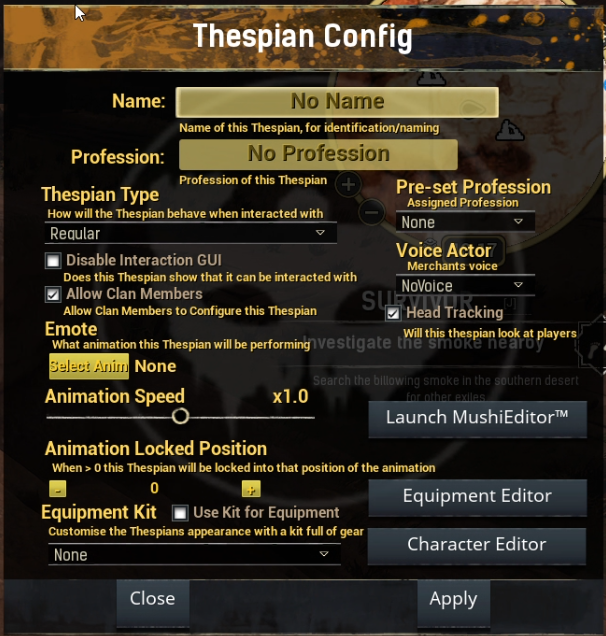
- The name and profession are up to you.
- Thespian Type: Change this drop down box to be "Social Merchant". The "regular" setting will not work for you as a player. See banker below.
- Pre-Set Profession: Disregard. It only works when the Thespian type is set to regular by and admin.
- Disable Interaction GUI if you are not done setting the vendor up, enable when ready for it to be interacted with.
- Allow Clan members if you wish your vendor to be accessible by your clan.
- Emote, Animation Speed and Animation Locked Position are fine to play with if you like. But animations do cause lag, so anything set to stupid will be fixed by the staff. (Stupid: Setting an animation to play very fast very often.)
- Equipment Kit: We do not have equipment kits set up on this server, you will need to dress your merchant via the Equipment Editor.
- Equipment Editor allows you dress your merchant from items in your inventory.
- Character Actor allows you to change some of the appearance settings on the merchant. Since we have IQOL installed you can also edit the merchant from the IQOL radial wheel options when interacting with the merchant.
- When done click apply and close, this will apply all the changes to the merchant.
Banker
You can use the banker feature if you wish, it is essentially a clan bank for the sharing of currency. (Remember, you have to trust your clan members not to abuse.)

